
Hello MINEO users! We are excited to announce that MINEO version 2023.05 is now available. With your invaluable feedback, our team has been working tirelessly to improve your coding experience. Let’s explore the newest features of this edition that are designed to make your cloud-based Python notebook environment more flexible, collaborative, and intuitive. 🎉
Enhanced Widget Configuration 🎨
Firstly, we’ve significantly improved the ability to configure widgets in this version. Now you have more general options to modify the look and feel of your widgets, including font, colors, borders, and content size. These changes allow you to personalize your notebook and make it easier to read and understand your code and data. You can now adjust these settings live, making it simpler than ever to create a workspace that suits your unique style and needs.
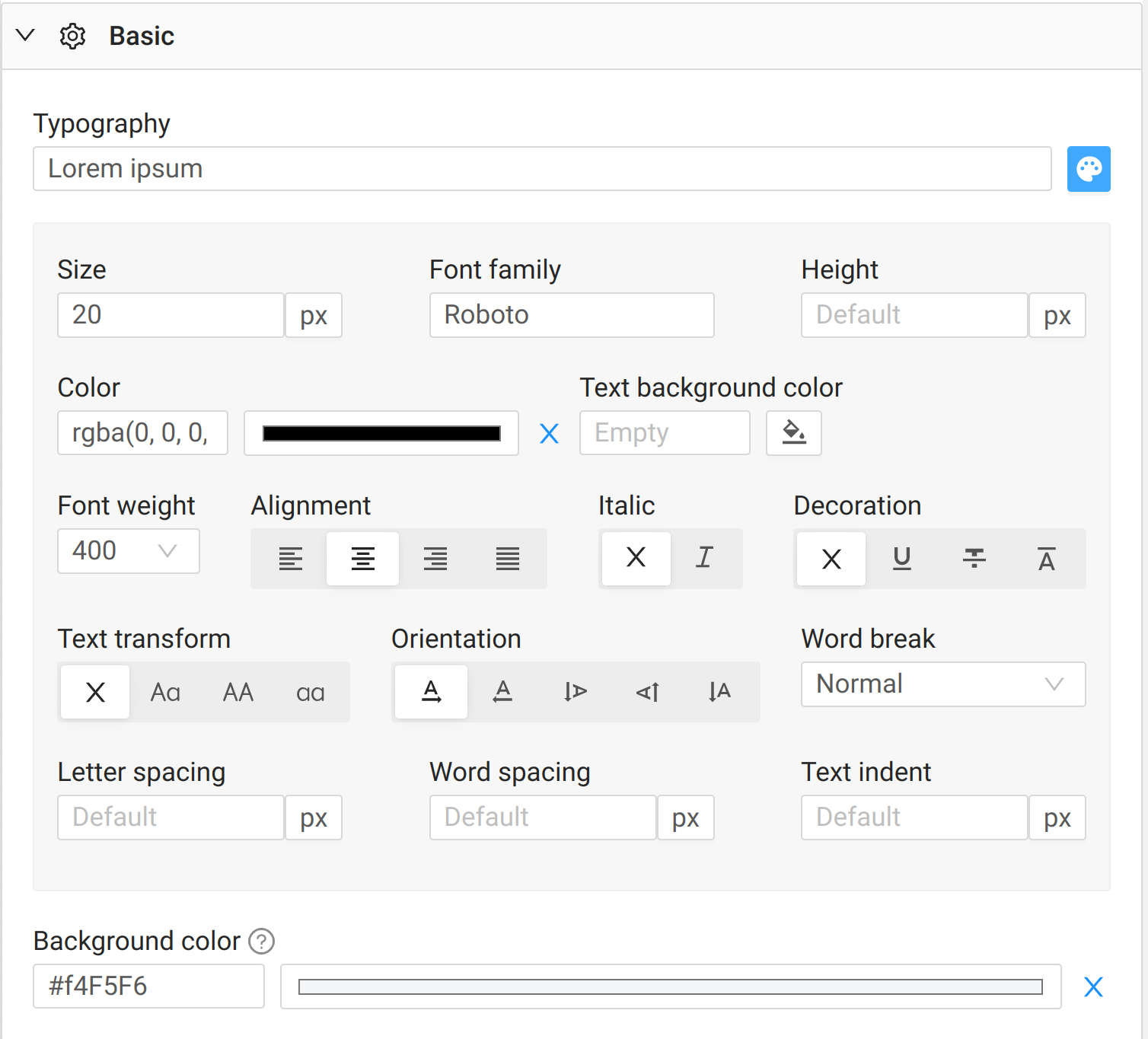
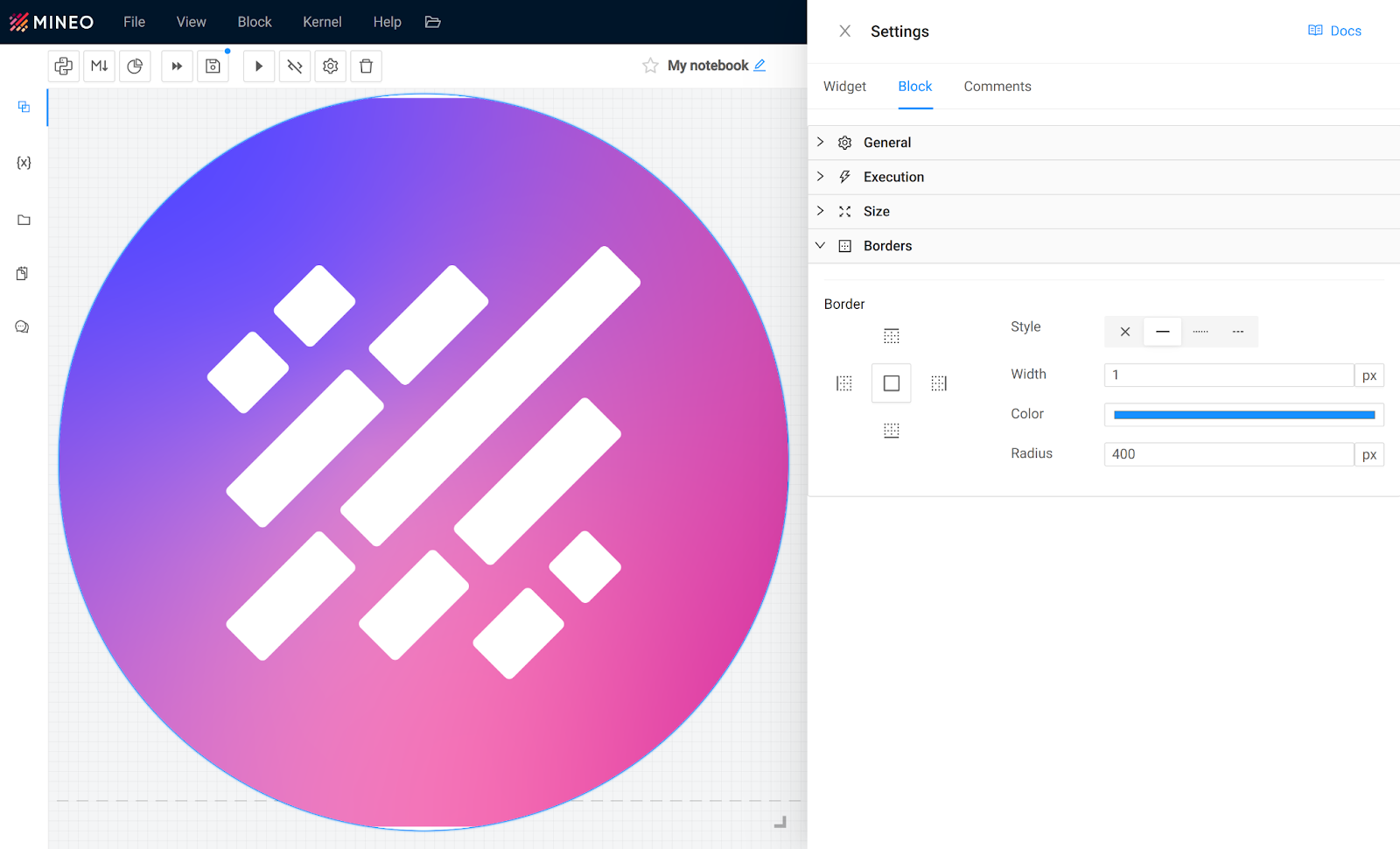
First class Code Autocomplete 🧠
Next, let’s talk about the first-class code autocomplete. This advanced feature is based on the current environment, including files and local resources. Gone are the days of unnecessary typing and potential spelling errors. With the enhanced autocomplete, writing code in your Python notebooks becomes quicker and less error-prone. The autocomplete feature understands your local resources and files, making it a truly intelligent coding assistant.

Easier Notebook sharing 🤝
Sharing is caring, and in this new version, sharing your notebooks has become even easier. You can now copy existing notebooks, including local resources, to your project. This feature enables smooth collaboration with your peers and effortless transfer of valuable resources. Whether you’re in a team setting or working
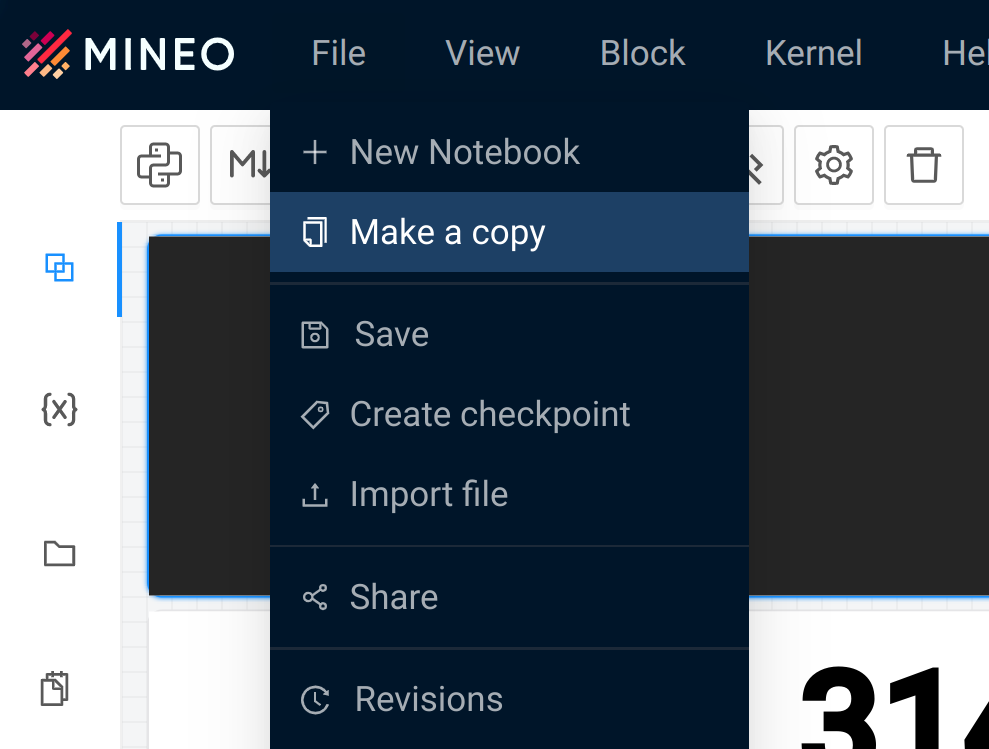
Custom Code Selectors 🛠️
Version 2023.05 introduces support for custom code selectors (https://b.mineo.app/documentation/docs/notebooks/selectors/intro). In addition to the widget form, these selectors expand the interactivity of the notebooks. They enable you to better organize your code, making it easier to navigate through your project. With custom code selectors, you gain more control over how you interact with your notebook.
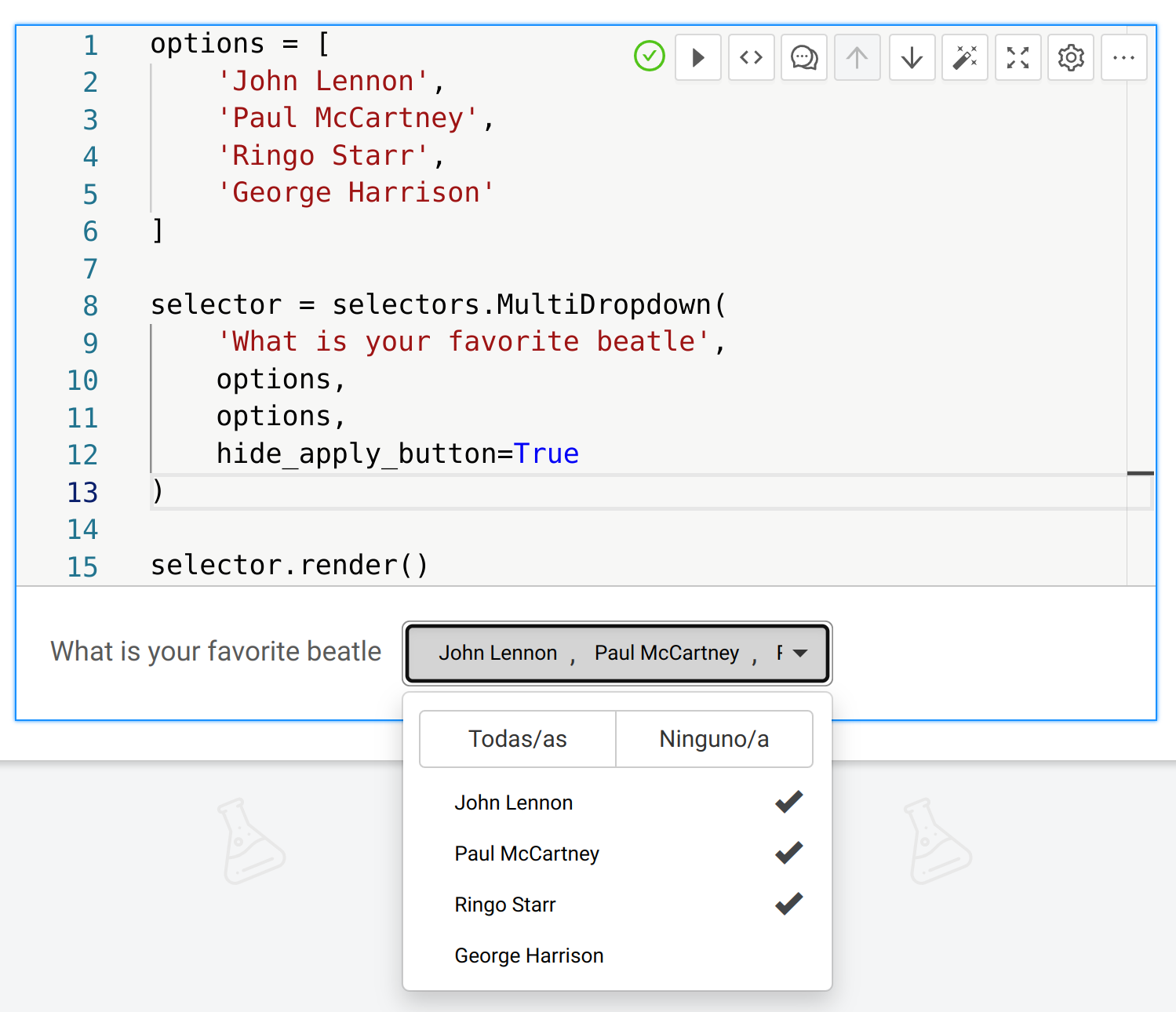
Bulk Invitations 🎫
Last but not least among our main features, we’re thrilled to introduce the ability to add more than one colleague to your project at once. With bulk invitations, collaborative coding has never been easier. You can now invite your entire team to collaborate on a project in one go, saving you time and increasing efficiency.

Other features 🎁
We also have a suite of other features in this version to further enhance your experience with Mineo. Here are some highlights:
- We’ve sped up the execution of widgets that do not require Python variables, thanks to frontend-side rendering.
- You can now easily edit widget titles just by clicking over the content.
- The context explorer has been improved to be more legible and useful.
- We’ve improved the widget form for a better user experience.
- We’ve switched from MathJax to KaTeX for rendering LaTeX context. This change means faster rendering and better support.
- Lastly, we’ve added an onboarding tutorial for the workbench to help you get started with MINEO effortlessly.
This latest version of MINEO encapsulates our commitment to providing a powerful, user-friendly environment for Python notebook coding in the cloud. We hope these new features will help to enhance your coding experience, boost your productivity, and facilitate your collaborations.
We value your feedback and can’t wait to see what you build using MINEO version 2023.05. Remember, we’re here to support you every step of the way on your coding journey.
Happy coding! 🎈


